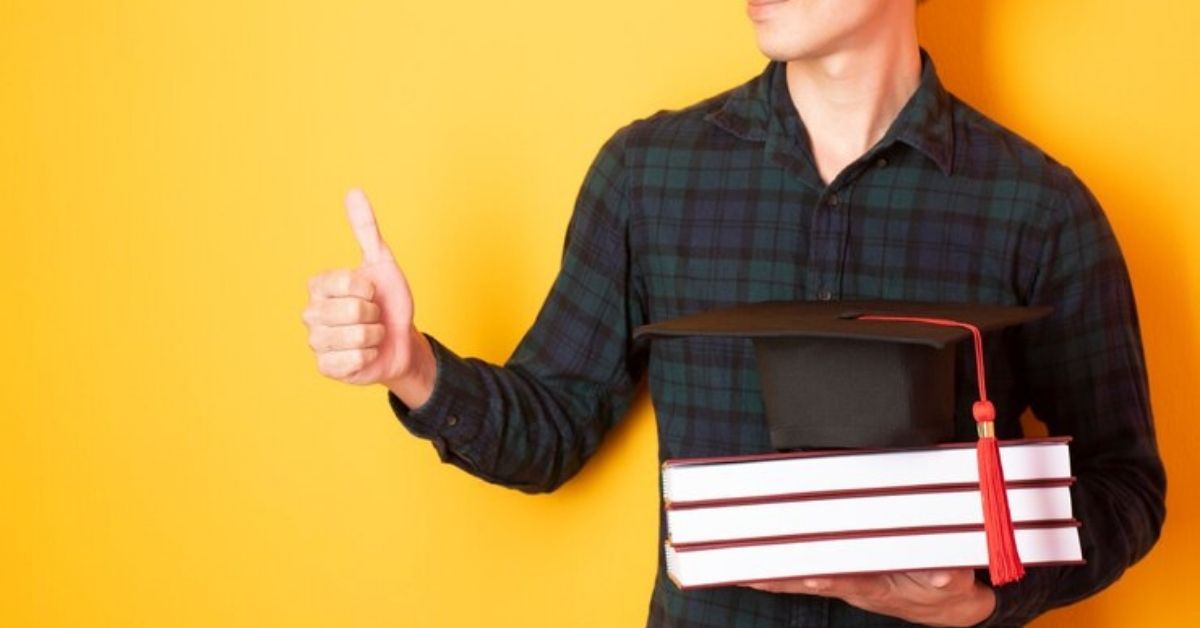A student portal is your digital school hub where everything important lives online. It’s like having a super-organized backpack that holds all your assignments, grades, and school updates in one place. By learning to use your portal well, you can stay on top of your work and do better in school without getting overwhelmed. It’s a tool that makes managing school life much easier, letting you focus on what really matters – learning and growing as a student.
Making Your Portal Work for You
When you first log into your portal, you’ll see your dashboard – think of it as your school command center. Take some time to explore all the different sections and learn where everything is. The more familiar you are with your portal, the easier it will be to use. Set up your favorite tools for quick access and check your dashboard daily for new announcements or assignments. This way, you’ll never miss anything important.
Keeping Your Materials Organized
Organization is key to success in school, and your portal helps make this easier. As soon as new materials appear, download and save them in clearly labeled folders on your computer. Think about creating separate folders for each subject, just like you would with physical notebooks. When you keep everything organized, you’ll save time looking for materials later, especially when studying for tests or working on projects.
Tracking Your Progress
Your portal is great for keeping an eye on how you’re doing in your classes. Check your grades regularly to see where you’re doing well and where you might need extra help. If you notice your grades slipping in a subject, you can catch it early and ask for help before it becomes a bigger problem. Use this information to set goals for yourself and track your improvement over time.
Communication and Connection
School isn’t just about assignments and grades – it’s also about staying connected. Your portal lets you message teachers when you have questions and join online discussions with classmates. Don’t be shy about using these tools! Teachers want to help you succeed, and reaching out through the portal is a great way to get the support you need. Plus, you can stay updated on school events and important announcements.
Managing Your Time Wisely
Success in school often comes down to good time management, and your portal can help with this too. Use the calendar to mark important dates like tests and project deadlines. Set reminders for yourself so you don’t forget about assignments. By planning ahead and staying organized with your portal’s tools, you can reduce stress and avoid last-minute rushes to complete work.
Extra Help at Your Fingertips
Many portals offer bonus features that can give your learning a boost. Look for online libraries, homework help resources, and study guides. Some portals even have career planning tools to help you think about your future. Take advantage of these extra resources – they’re there to help you succeed and make learning more interesting.
Staying Safe Online
Keep your portal account secure by using a strong password and never sharing your login details with others. Always remember to log out when you’re done, especially if you’re using a shared computer. Treating your portal security seriously protects your personal information and academic records.
Getting Help When You Need It
If you run into problems with your portal, don’t worry – help is available! Try the “Forgot Password” option if you can’t log in, or reach out to your school’s tech support team for other issues. Your teachers and school staff are there to help you use the portal successfully, so don’t hesitate to ask questions when you need help.
Remember, your student portal on EPISD Plaza is a powerful tool that can help you become a more successful student. Make checking EPISD Plaza part of your daily routine, stay organized, and use all the resources it offers. When you master your portal through EPISD Plaza, you’re taking a big step toward achieving your academic goals!
Read More: Xlecz: Exploring the Meaning, Impact, and Potential Uses